Hey friends today i am going to show you how to put your own message on windows startup logon screen..
here is step by step process....
step 1-Click start
click runtype "regedit", then click ok!
step 2-In The registry editor, drill down to the following key:hkey_local_machine\software\Microsoft\Windows NT\Current version\Winlogon.and in "value data" put your message...
step 3-on the right side of sreen you will find "LegalNoticeText" just modify it by right click i.e-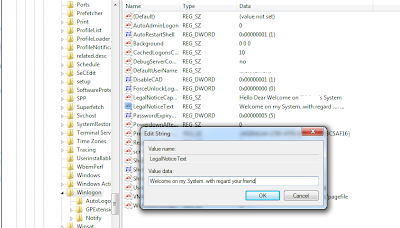
step 4-click on ok button..
step 5-Now restart your computer..
thats it...
thank you..
here is step by step process....
step 1-Click start
step 2-In The registry editor, drill down to the following key:hkey_local_machine\software\Microsoft\Windows NT\Current version\Winlogon.and in "value data" put your message...
step 3-on the right side of sreen you will find "LegalNoticeText" just modify it by right click i.e-
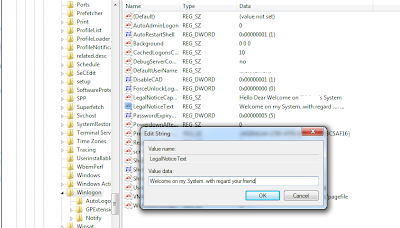
step 4-click on ok button..
step 5-Now restart your computer..
thats it...
thank you..
0 comments:
Post a Comment